What's new at NZDating

In February 2010, NZDating was re-released in an all new format, with better compatibility, faster access to your favourite NZDating features and many new enhancements and modernisations to add value to your NZDating.com experience.
Please find a summary of the major changes made in early 2010 below:
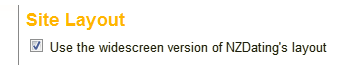 Wide Screen Layout Option
Wide Screen Layout Option
One of the most common comments we received when trialling the new site was the fixed-width layout created more whitespace on either side of the page when viewed in newer widescreen LCD monitors. We're happy to say NZDating members now have the choice to expand the layout to use more of this space - find this option in the 'Settings' menu,
under 'Site Settings'
New Gold Member Features
The new NZDating website adds a huge number of new features for NZDating Gold Members - some subtle, and others that'll make you wonder how you ever lived without them! Here's a taste of what the new site offers Gold members... Mini profiles when hovering your mouse over member's names
Mini profiles when hovering your mouse over member's names
Gives gold members a great way to get a quick snapshot of a person without viewing their ad
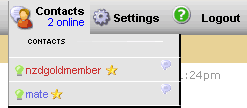 Online contacts & buddies menu
Online contacts & buddies menu
Now gold members can initiate live chat with any of their contacts online - from any page of NZDating, at any time.
Let the online fun begin - in real time!
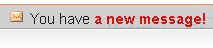 Online alerts for new mail
Now gold members can be instantly notified when a new message arrives, regardless of which NZDating page you are currently on, a notification appears at the bottom of your page with easy access to your inbox.
Online alerts for new mail
Now gold members can be instantly notified when a new message arrives, regardless of which NZDating page you are currently on, a notification appears at the bottom of your page with easy access to your inbox.
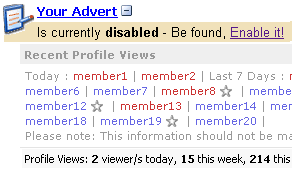 See who's viewed your advert
See who's viewed your advert
Ever wondered who's been checking out your NZDating advert? Now you can! Gold members now have the option to list all of the members who have recently viewed their profile. Seeing someone has viewed your ad also works as a great icebreaker to start a conversation!
See who's been checking you out now from your NZDating Gold Centre
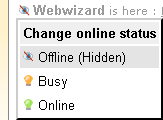 New Online Status Menu
New Online Status Menu
Logging in to quickly check your messages can sometimes turn into an online party as your Gold friends notice you're online - but sometimes you just don't have the time to party, or just want to talk to that special person alone... now you can easily change your online status to 'Hidden' or 'busy' to allow you to carry on without being bombarded with chat & mail requests
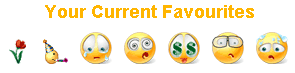 New personalised emoticon lists
New personalised emoticon lists
Not only have we added a number of new cool emoticons, we now have so many available that we figured it'd be great if you could have your favourite ones more easily available - and now you can! Simply create a list of the ones you like best and they follow you around the site, being readily available for when you need them. Personalise yours now!
 Improved Gold Centre section
Improved Gold Centre section
Gold members have the option of using the regular NZDating home page, or the super-duper Gold Centre as their NZDating home. The new gold centre brings all your important information together in one place, with instant search links, profile views, latest mail, favourite messageboard threads, your online buddies and more...and each section can be turned on or off as you like.
Go to your new Gold Centre now
Go Gold Now!
New Site Features for All Members
While the new NZDating website adds a huge number of new features for NZDating Gold Members, non-Golds also have a bunch of improvements with the new site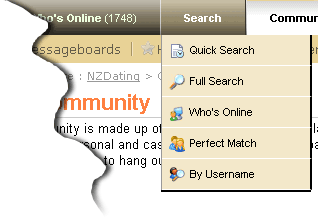 Faster menus and navigation
Faster menus and navigation
Having easy access to all parts of the site was one of the key goals of the new site - and now we have this using a drop down dynamic menu system. For example with the new menu system you can go directly to the 'Tech Talk' messageboard from anywhere on the site, and vice-versa.
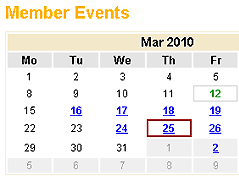 Visual Events calendar
Visual Events calendar
As part of the all new community section, you can now easily see all NZDating member's events to be held in the current month. By holding your mouse pointer over the blue linked dates, you get a summary of the event's details, and by clicking you go through to the event's main page.
There's lots of cool new features for Golds on the new site, but don't just take our word for it... have a decent look around!
Member Adverts
- Main advert photos have been significantly increased in size
- Instant indication within adverts when a member is in your contacts, buddies or blocked lists
- Easier access to member actions such as sending mail, adding to contacts and adding personal notes
- Dynamic photo gallery to allow viewing of all accessible member's photos in one 'gallery' type view
- More defined regions in New Zealand and lists of other countries
- Expanded options for height, weight, religion and qualifications
- Improved spell-checking with NZ dictionary to reduce those embarrassing spelling mistakes… (Gold only)
New notifications / alerts (Gold Only)
- Special new notifications alert you when a new mail message arrives in your inbox
- New online status indicator and menu, by holding your mouse over your name you can change your online status
Personal chat
Improved personal chat directly from your 'contacts online' dynamic drop down menu (Gold Only)Newsletter
Improved email member newsletter format for all membersCommunity Section
New main community portal page bringing together summaries of member events, message boards, chat, success stories, and horoscopesMessageboards
- New feature to allow thread authors to close thread to stop all further posts
- Better access to emoticons, included your own personalised list of favourite emoticons to enhance your posts
- Improved spell-checking with NZ dictionary to reduce those embarrassing spelling mistakes...
- New events calendar on community homepage to more easily see upcoming events in a calendar format
- New Calendar view allows easy mouseover summaries and easy access to all open events happening on a single day
- added mini profile flyout to event listings
- New chat room summaries to show the number of members in each chat room
New Gold Home page (Gold members only)
- Improved layout for easier access to all your favourite Gold member features like recent profile views, latest mail, favourite messageboard threads, account status and your contacts and buddies online
- Mini advert previews in contact lists and the list of recent viewers of your profile
- New featured member gallery option to introduce NZDating members you may not have come across before.
- Added quick search directly from your gold home page
- Better access to quick searches
New NZDating.com home page
- Simplified home page layout with different versions for new visitors, gold members and free members
- New 'Featured member Gallery' option in addition to the single featured member
Emoticons
- All new emoticons to enhance your mail, advert and messageboard posts
- Ability to personalise a list of your favourite emoticons for fast easy access
Spellchecker
Vastly improved spell checker with new NZ dictionary to reduce those embarrassing spelling mistakes...Photos
- Dynamic photo gallery to allow viewing of all accessible member's photos in one ‘gallery' type view
- Larger main photo view

Access NZDating from your Mobile Phone!
In 2009 NZDating launched a mobile version of NZ's best dating service, and more recently we improved it with a lot of extra features, and an interface more suited to the popular touch screen type mobile phones.Logged in NZDating Gold members now have a special Gold Centre section of the mobile site giving them easy access to their favourite NZDating features such as:
- Recent Profile Viewers
- Favourite Messageboard threads
- New Members Search
- Online Status
- there's just so much more for gold members - Go Gold Now!
To access NZDating mobile on your cellphone or PDA use this address:
What's New Summary: September 2003
Due to the overwhelming popularity and growth of NZDating, during September 2003 this site was totally rebuilt using the latest Microsoft .NET technologies and the very latest in optimisation techniques.
Even though it looks similar, rest assured a lot has changed behind the scenes, and regular visitors will have already noticed significant improvements and new features
All of the facilities of the old site remain, and we've enhanced these and added a host of new features to make NZDating.com even more effective and fun to use...
|
New If you are serious about finding a long term special friend or partner we have added a great new FREE way to ensure others who feel the same way can more easily find you - while those less serious will also easily see why you're on NZDating. If this suits you, have a look at NZDating's new 'Looking For Love' programme |
New Events Features
- New and improved events layout
- New abilities to search events by region and event types
- Improved management tools for event organisers
- Improved event navigation
- Better functionality for invite-only events (Gold Only)
New Messageboard Features
- New and improved emoticon library (Gold Only)
- Ability to clear all your favourite threads at once (Gold only)
- Ability to bring back removed messageboard posts ('unhammer')
- Ability to add clickable web links to messageboard posts (Gold Only)
New Profile Features
- New "I'm Seeking" categories: (ability to seek Men, Women, Couples & Anyone)
- New region added - "Horowhenua"
- New Transsexual/Transgender classification
- Ability to check your profile and correct spelling mistakes (Gold Only)
- New profile editing tools
- Ability to add graphics to your profile (Gold Only)

- New "I'm looking for" Categories
- Looking for Love
- Relationships
- Friendships
- Sexual meetings
- Friendship First

- New "Looking to Meet" feature to let other members know if, and when, you'd prefer to meet in person:
- Online Only
- Online First - Meet Later
- Lets meet ASAP
Search
- Ability to display more than 200 results shown (Gold Only)
- Extra searching options added
Photos
- Improved photo display & management system
- Enhanced photo upload area
- Improved support for photo captions
- Increased file size limits for uploads
Homepage
- instant access to members in each NZ region
- Active 'Getting started' dynamically changing link
- Ability to clear your entire inbox or outbox with one click
Buddies and Contacts
- Improved contacts, blocked and buddy lists (Gold Only)
- Easy Access to buddy lists (Gold Only)
- Instant 'email chat' links on buddy lists (Gold Only)
Logging in
- Login is now located on the left hand sidebar on every page, you can perform a search withou loggin in, but many features require you to be logged in.
- Logout a feature requested by many is now possible on the left hand menu, near the bottom after you are logged in.
New Membership Levels
- Free Membership ('Standard') - For members with 'free' email addresses: We will continue to offer email, chat and all the features on the old site as well as many new features.
- Free Membership ('Silver') - For members with 'non-free' .co.nz email addresses: Whilst there is no question that free email services (such as Hotmail, MSN, Yahoo mail, etc) do contain honest and caring members, it is a fact that 99% of all abuse comes from such members. As such members who provide a valid New Zealand email address (not from a free email service) can be identified by their silver star. This doesn't reveal their email address but confirms that they are more likely to be trustworthy by not using the free services. These members also get to upload additional photos.
- Paid Membership ('Gold') - We plan to launch a new class of serious member soon which will appear at the top of the listings as well as having other valuable dating facilities. They can be recognised by their GOLD star. We are planning a very affordable price and current plans are to launch this at $19.95 for three months access.
Community
- Messageboard - We have added a messageboard for all members to use, however depending on how it is used we may consider making posting to the messageboard a paid feature to limit abuse. Feedback on this topic is welcome.
- Events - Events have been very successful on the old site, but were a bit manual meaning it often took us some time to get around to them, You can now post your own events, we are considering limiting event posting to paid members. Feedback on this is welcome. All members would be able to post messages about the event.
- Chat - This is another area we have significantly improved, but it is very much in testing and is likely to be the first area we continue to focus on after the launch. New are the multiple rooms and easier private chat and 'smilies'.
- Horoscopes - The lifeblood of dating is knowing your future and when it is best to pounce, so we now provide short daily horoscopes from the highly regarded astrologer Illidia Starwoman. Your own daily horoscope may also make it to the homepage, so when we launch make sure you get your birthdate right (remember that we only every display your age in years to others)
Search
- Front Page - A very quick search has now been added to the NZDating front page
- Quick Search - A non complicated search with only the main search options
- Full Search - Gives you comprehensive options to search by. Gold members also have the ability to sort results by when the user was last online, when they joined NZDating and many others.
- Who's Online - Shows the most recently used accounts, you can now limit them to a city and by what sex they are.
- By Username - Search for a member when you know their NZDating username.
- Inbox - We have made improvements to the mail system and we hope it's much easier and more functional to use.
- Photos - To attach photos to your messages you no longer need to have one in your advert. In the Edit Profile page is a 'My Photos' tab where you can upload one or more photos (depending on your membership). You can then select to send these in your emails.
- Contact Control - There is now a host of new 'filter' type options to prevent members you are unlikely to be interested in from sending you messages. Simply add any particular member to your contacts to bypass these options.
- Contacts - Inside of contacts there are four groups, People you have blocked, People who have contacted you, and for your own use, Contacts for people you contact, and 'Buddy' lists for your close friends (Buddy lists are available to Gold Members only). Buddy Lists will have some cool new features in the near future.
Profile
- Short Profile - By default to contact members you will be required to fill out your short profile which consists of City, Region, Sex you are looking for and what type of relationship you are after. This will be displayed even if you do not have a profile so that people you contact know if you are male or female.
- Long Profile - we have added Marital Status, Ethnicity, Religion and Children for those who choose to describe themselves as a Single, Indian, Jedi who would like Children without having to type it. These fields have also been added to search. For the metric challenged we have added emperial to the optional height and weight fields.
- Disable Advert - Too popular? You can now disable your advertisement without deleting it and tick it to put it back up.
Photos
- Multiple Photos - Depending on your membership level you can now upload muliple photos to be used in your advert and messages.
- Improved Upload - Our system now uploads a number of new formats and converts them into use suitable on NZDating, It also crops them into size giving you a number of options to get just the right portion of your photo.
- Private Photo Access - You can now attach a photo to your profile for everyone to see, or send them to other members by NZDating mail. You can limit the other photos to be seen in your profile by everyone, paid members only, contacts or buddies.
There are many other improvements and we will continue to refine and add more hopefully based on your feedback
Have Fun!
NZDating Staff